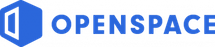These are unprecedented times for our industry and communities. In states like New York, non-emergency construction work has ground to a halt by executive order. And even when restrictions are eased, there’s no guarantee they will stay that way as government officials around the country continue to grapple with how best to flatten the curve.
Even in states and municipalities where construction is currently classified as an essential activity, general contractors and owners are required to keep the number of on-site workers to a minimum. But managing projects remotely is a considerable challenge for an industry that has no ingrained “work-from-home” culture. The very nature of their jobs historically required the vast majority of construction professionals to be on-site. Meeting on-site has always been the only way to observe progress in minute detail, collaborate effectively with other stakeholders and keep projects moving on schedule.
This is where 360 photo documentation software like OpenSpace comes in. To fully capture a project, on-site team members simply mount a standard off-the-shelf 360 camera to their hard hats and then walk the site as they normally would. Without any extra work, OpenSpace automatically takes photos, stitches them together and aligns them to plans, generating an interactive visual twin of the project that can be shared, Google “Street View”-style, across the full team. 360 photo documentation provides a trusted single source of truth for a project, acting like a razor to cut to the core of issues and resolve conflicts.
This technology has numerous applications for construction in the COVID-19 era. Owners and project executives, for example, can remotely “drop in” on job sites at any time. (In ordinary times, this significantly reduces travel expenses; during this crisis, it allows critical work to proceed). Project Managers can track subcontractor work in near real-time from the safety of their homes, ensuring conditions are safe on the job site. And even in cases where construction is on hold, not all activity has to come to a stand-still. For example, Boston-based construction firm Lee Kennedy Co. is using OpenSpace to implement virtual walkthroughs with subcontractors, which gives them enough detailed information about current conditions to submit bids.
Having a trusted single source of truth is a requirement for effective remote management. In order to reliably track conditions on an active project, a visual twin needs to be updated frequently. Thanks to advances in computer vision and AI, solutions like OpenSpace can process images in minutes, not days or weeks, so that visual twins can be refreshed at the speed of construction.
Ease-of-use is another requirement for remote management, given that complexity is a non-starter in the construction industry. People delivering the work don’t get paid to sit in front of computers and grapple with new technology. So the only way to make reality capture accessible is by deploying radically simple solutions that can be used every day, by anyone, without imposing additional work. For that reason, the best solutions are passive, fast and easy to deploy—OpenSpace requires nothing more than walking at a strolling pace.
Here are five specific ways AI-powered jobsite documentation technology like OpenSpace can help construction teams keep their jobs running in these unusual times:
1. Keep at-home team members up to speed
With 360 jobsite captures, your at-home team can access the job site from any desktop or mobile device. Simply open the project, choose a floor, and drop in to the 360 images. You can also create custom views for each trade or role to ensure they only see what matters to them.
2. Track progress
360 photo documentation from OpenSpace is automatically time-stamped, mapped to floor plans, and made searchable, which facilitates remote management. You can also visit areas of your site at any previous point in time to better understand the progress being made.
3. Keep tabs on closed sites
Even if you’re shut down, it’s a good idea to periodically capture your sites for security reasons (to ensure there’s been no theft or damage on the site), which is a practice one OpenSpace client has recently embraced. Once you start back up, lenders and owners will have ground-truth to validate progress.
4. Maintain safety standards
360 photos can help keep your safety programs running even if you can’t get your more experienced team members to the site every day. Using the “Field Notes” feature in OpenSpace, for example, remote team members can comment directly on images from their desktop to track issues and maintain oversight. On-site team members can take pictures of specific issues or items from their phones and have them automatically pinned to plans and shared with the group.
5. Keep bids and inspections moving
If inspectors can’t get to the job site, a complete 360 visual twin can be used to document progress at key milestones to keep inspections moving. A single on-site capture can support dozens of individual inspections, and time-stamped images provide a trusted record of progress. Meanwhile, Field Notes can provide higher-res images of key areas and be used to flag any issues or questions.
The same holds for preconstruction walkthroughs. A single onsite capture can be shared with dozens of subs and Field Notes can be used in the field to highlight critical areas and from the desktop to resolve questions and keep everyone moving forward.
It’s important to remember that an event like the one we’re living through will leave its mark, and our industry will be permanently changed. But that change can be for the better if we discover better ways of working. Collectively as an industry, we’re only dipping a toe into what computer vision and AI can offer. In the next 12 months alone, new applications will emerge that automatically segment, sort and track project specifics like percentage complete, fixture counts, and safety issues. And that’s really the tip of the iceberg.
The fluency you gain now in using 360 photo documentation for remote management can be an investment in the future. Embedding this technology into your workflows is the best way to create a foundation of project data that will power a future of AI insights.